Personal preferences
The Shell main tab preferences are applied on listings on the Shell main tab in Ted4 or in Fred4.
To review or change listing preferences, on the Edit menu, click Preferences. The changed preferences are applied right on.
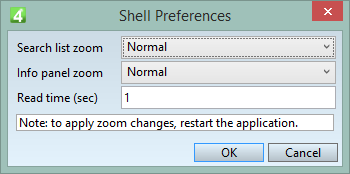
Preference |
Comment |
Search list zoom |
Select the zoom for the listing display. Available options are: Normal, 150%, 200%, 300% |
Info panel zoom (preview pane) |
Select the zoom for the preview display. Available options are: Normal, 150%, 200%, 300% |
Read time |
Enter the time a wire should be displayed in the preview pane to be considered as read. |
See also
