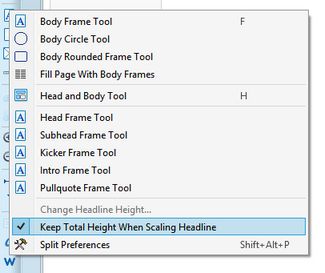Keep the total height of the article layout when resizing headline
Since the version 2.1 you can choose whether to keep the total height of the article layout or not when scaling a headline vertically on the Pages main tab.
This is a personal preference. The default is not to keep the total height.
Quick select
To change quickly the status of the 'keep the total height..' function, right-click the Frame tool, and then tick or untick the Keep Total Height When Scaling Headline.
Select in Preferences
Alternatively, on the Preferences of the Pages main tab (Edit > Preferences), click Extra tab, click Split, and then tick or untick the Keep Total Height When Scaling Headline option.