Introduction to the sysHB Object Library
The sysHB object library is introduced in the Fred version 2.4. It contains the configurable shapes for the Head and Body Tool.
In GN4 versions 2.3 or older, the shapes for the Head and Body Tool were hard-coded in five choices that appear if you held the CTRL pressed, after you drawn a marquee with the Head and Body Tool:
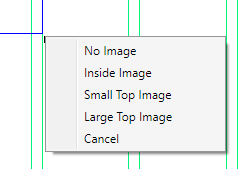
In GN4 versions 2.4 or newer, the shapes for the Head and Body Tool are read from the sysHB object library. The choices appear if you hold the CTRL+SHIFT key pressed, after you drawn a marquee with the Head and Body Tool and before releasing the mouse button. The shapes are listed in a popup menu that allows you to select the shape to place on page. See Popup menu of the sysHB shapes for further details.
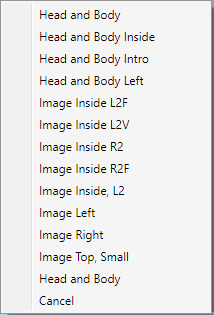
The default sample sysHB library contains 14 width- and height-sensitive auto-split shapes. You can add other shapes, or modify the default ones. See also Import the sysHB object library into your title.
The library name sysHB is reserved and you must not change it. You must not delete or empty the sysHB library once it was installed. If you have more titles, use the same library name in all the titles, but the content of the library may be different in each title.
