Popup menu of the sysHB shapes
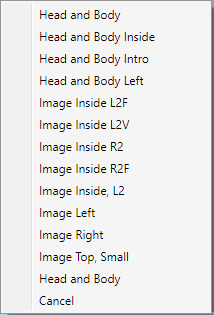 In GN4 versions 2.4 or newer, the shapes for the Head and Body Tool are read from the sysHB object library, or any other object library specified in your personal preferences, if you hold the CTRL+SHIFT key pressed, after you drawn a marquee with the Head and Body Tool and before releasing the mouse button: a popup menu appears, allowing you to select the shape to place on page.
In GN4 versions 2.4 or newer, the shapes for the Head and Body Tool are read from the sysHB object library, or any other object library specified in your personal preferences, if you hold the CTRL+SHIFT key pressed, after you drawn a marquee with the Head and Body Tool and before releasing the mouse button: a popup menu appears, allowing you to select the shape to place on page.
The names of the shapes are read from the sysHB object library, or any other object library you selected in your personal preferences. The popup menu contains only the non-codified part of the shape name.
Fred4 dynamically adapts the list of shapes, shown in the popup menu. The filtering is based on the marquee's span of the columns and height and on the codified part of the shapes name (not displayed in the popup menu). See Limiting the number of columns and height for the sysHB library objects for further details.
Therefore, the content of the popup menu changes so you can see more or less choices.
The shape whose names do not contain the codified part (between square brackets) are always listed. Moreover, two bottom choices (Head and Body and Cancel) are always displayed.
The list of shapes is ordered A-Z, except the last two choices (which are not read from the library, but added on- the-fly):
•Head and Body: creates a head and body shape for any marquee dimension.
•Cancel: aborts the drawing.
