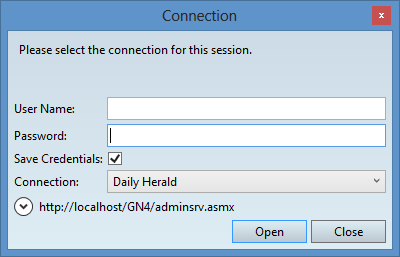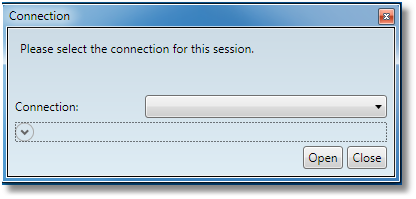Sign in to GN4 client application for the first time after installation
When you sign in a GN4 client application for the first time, and the GN4 system does not use the integrated authentication, you will face the Connection dialog with the preselected default connection, that prompts you to enter your GN4 user name and password.
If you select Save Credentials, on the next logon, the connection dialog box will not appear. To make it appear again, hold SHIFT while double-clicking the GN4 application icon. See also |
When you sign in a GN4 client application for the first time after installation, you will face the Connection dialog, that prompts you to select a connection for the session (unless your GN4 system was provided with pre-configured connections: in that case the default connection may be preselected. See Deploy default UserConfig.XML (UserConfigDefault.xml).
See also Configuring a connection and About logging on |
After you signed in onto your computer, a GN4 application is launched with no other sign-in dialog box. See also About logging on. |
Note
If you are an administrator, connecting for the first time to the new installed system, see First connection credentials.