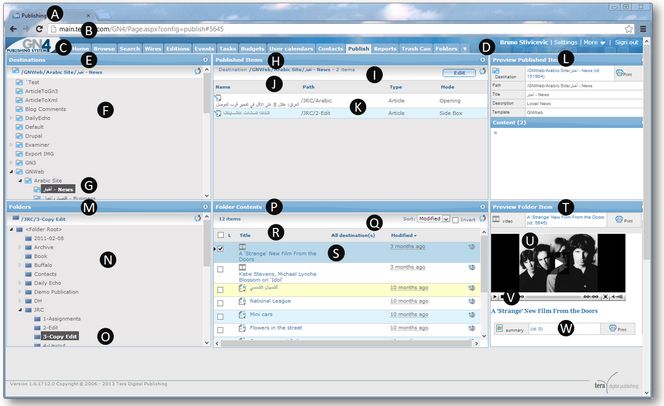Publish main tab
Use the Publish main tab in the User browser to locate publishing destinations (E) and folders with content (M), to review published content (L) and preview content to be published (T), and to publish the selected content to a destination.
(A) Name of the current page (B) Address (URL) of the GN4 server (C) Main tabs ribbon (D) Login/logout and settings info (E) Destinations pane (F) Tree of publishing destinations (G) Selected publishing destination (H) Pane of items, published on the selected publishing destination (I) Command bar for the published items with the Edit button to unlock the destination and edit it (J) Listing header with name of columns (K) Listing of published items (L) Preview of the selected publishing destination (M) Folders pane (N) Tree of folders (O) Selected folder (P) Content pane for the selected folder (Q) Command bar with number of items and sort and style selector (R) Listing header with name of columns (S) List of content in the folder (T) Preview pane for the selected content (U) Preview of the selected content (in this case, a video) (V) Controls to preview video (W) Metadata of selected content
|