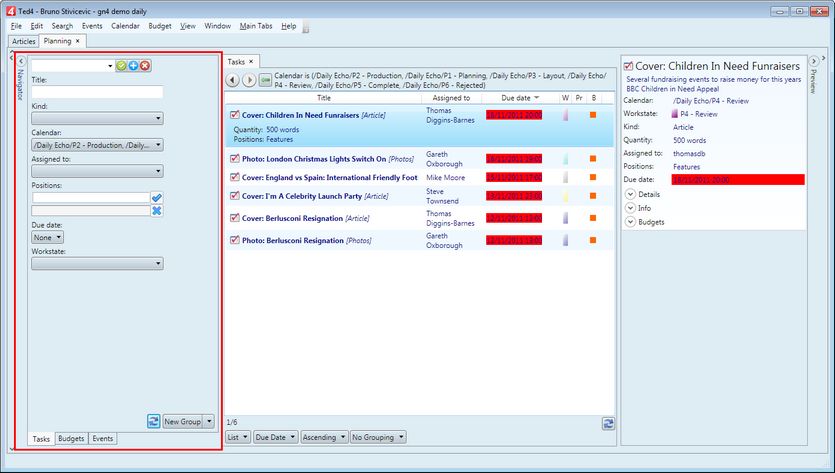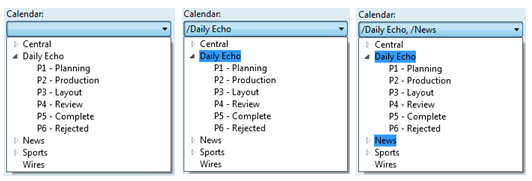Tasks search pane
Use the Tasks navigator of the Planning main tab in Ted4 and Fred4 to locate tasks.
This navigator is a configurable pane that consists of a search fields you can use to locate deleted content.
You need to enter at least one criteria and click the ![]() refresh button.
refresh button.
The results are displayed in a listing.
If nothing is displayed, either you didn't enter a criteria, or there are no results with entered criteria.
To preserve performances, typically, only the first 100 results are displayed, but you can load remaining results as well.
Available criteria are:
Enter few letters of the task title. The current operator is 'Containing', therefore, the title is searched for the entered text on any position. |
Click the list and then select a kind of task. |
Click to display the list of calendars. Click the The following screenshot shows the expanded Daily Echo calendar, no selection yet (left), one calendar selected (middle), two calendars selected (right). The current operator is "In sub-tree", therefore, all the events in the selected calendar and all sub-calendars are displayed.
|
Select the user to whom tasks are assigned. |
task assignment to a GN4 user
Enter the expected position(s) of the task product: page(s), section(s), Web sites etc. It is a list of keywords from the new keywords set 'TaskPositions' |
Enter the task's due date and time
|
Click to display the list of workstates. Click the workstate name to select it - a tick mark appears where selected. |
See also