End article element editing in the source pane
Close editing of the current element
Double-click the splitter bar of the opened article element to end editing and to close it in the source pane.
Alternatively, on the article tree, right-click the element and then select Close and Save This Element.
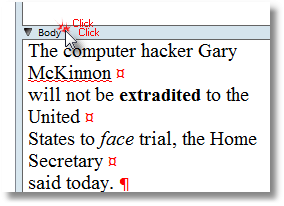
If there are unsaved content changes, you are prompted to save or to abandon changes.
If the article tree is not displayed, see Show/hide article tree.
Close editing of all other elements but the current
On the article tree, right-click the element you want to keep opened, and then select Close and Save This Element.
See also
Abandon changes of the article element in the source pane
