Description of the source pane
Article source pane on the Articles main tab shows the text content of the currently opened article elements. Article elements are displayed in separate editable zones, one below each other (if more than one is opened). If content of the article element does not fit in the available space, a vertical scroll bar is displayed. Each article element has an individual splitter bar with the collapse/expand button and the article element name.
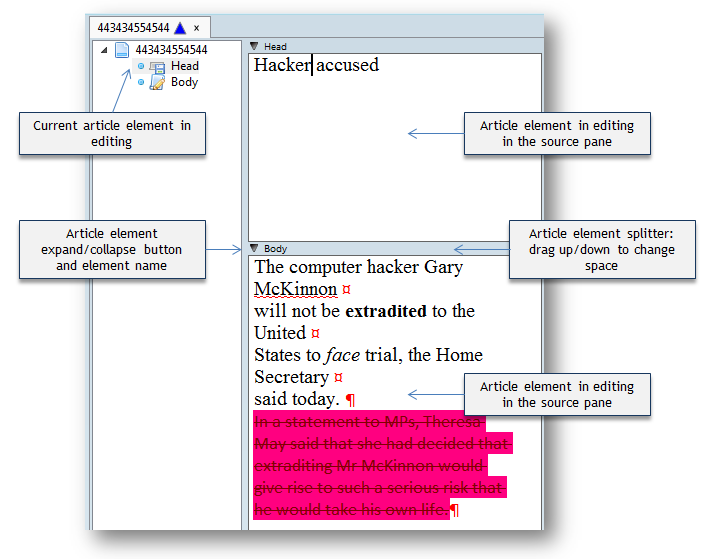
Click the collapse/expand button to toggle the display status of the element. See Collapse article elements in the source pane.
Drag the splitter bar up or down to change space availalble. See Resize article elements in the source pane.
Double-click the splitter bar to end editing of the element and to close it in the source pane.
Article images and multimedia are not shown as such in the source pane - only their captions are shown. To view images and multimedia, use WYSIWYG pane.
