Collapse article elements in the source pane
You can collapse article elements, opened in editing in the source pane on the Articles main tab. When you collapse an article element, it remains locked by you, but it gives more space to other opened elements.
Click the triangular expand/collapse button on the splitter bar, and the expanded article element collapses; click it again, and the collapsed element expands.
The button is a triangle that points down if the element is expanded, or to the right side when the element is collapsed.
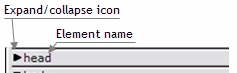
Note
You cannot collapse the only remaining expanded element.
