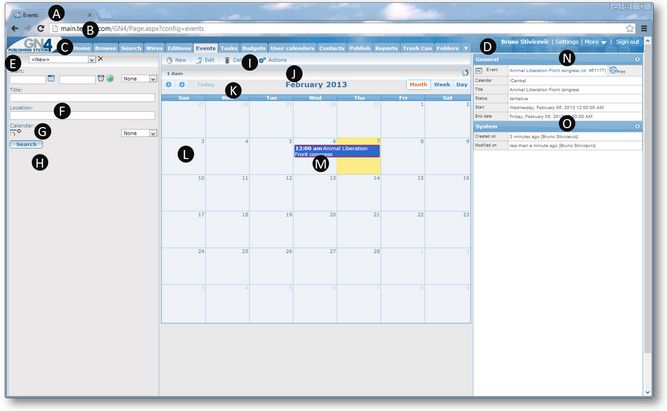Events main tab
Use the Events main tab in the User browser to locate events by means of the search pane (F) and review their content in the listing (L) and in the preview (N, O), to select the operations in the main menu (I), e.g. to create a new event or edit existing one and similar.
The main window consists of the search pane (left side), the events listing with menu on top, and the preview pane (for the selected events).
(A) Name of the current page (B) Address (URL) of the GN4 server (C) Main tabs ribbon (D) Login/logout and settings info (E) Search pane (F) Fields to enter search criteria (G) Search button (H) Save search button (I) Main menu bar (J) Command bar with results info on the left and the refresh button on the right (K) Listing header with switch date arrows (left), the name of current month (center) and buttons to switch mode (right) (L) The listing of events (M) The selected event (N) Preview of the selected event(s) (O) History of actions |
New Display a drop-down menu with the options to create a new event, a copy of an event, a new task from the selected event, and to upload iCalendar files. Edit Display the dialog box to edit selected items. Delete Delete the selected items. Actions Display a drop-down menu with the options to send the selected events to the newsroom, export as iCalendar file, publish/unpublish to/from Web and unlock (recover if it remained locked). |
|
(1) number of events in the current mode (month, week, or day) (2) browse buttons: next or previous item (month, week, or day) (3) quick button to reach today (4) current item (month, week or day - the display changes to adapt) (5) mode selector: click Month, Week or Day (6) Refresh button (7) highlight of today's date (8) an event |
See also