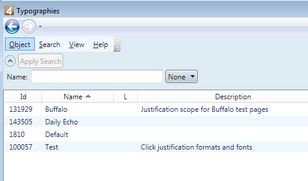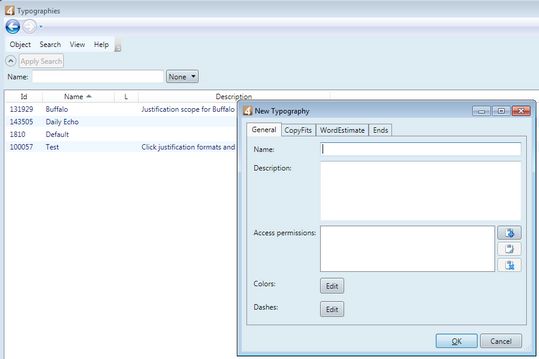Create a typography
Note: you need to have at least one typography created before you can create a title. A sample typography, named Default, is available in a new GN4 system and you may use and modify it freely.
Use EdAdmin4 to create typographies.
Important: a new typography will not be accessible from Ted4/Fred4, unless you set at least one title to reference that typography.
1.Run EdAdmin4, and then under Editorial Configuration, click Typographies.
2.Review the existing typographies in the listing.
3.To create a new typography, on the Object menu, click New.
4.In Name, enter the unique name of the typography, and then in Description, enter an optional description.
5.In Access permissions, set the appropriate access permissions as explained in Typography permissions
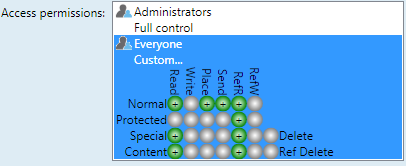
6.Proceed to creating colors, dashes, copyfits, wordestimate and start/end shapes.