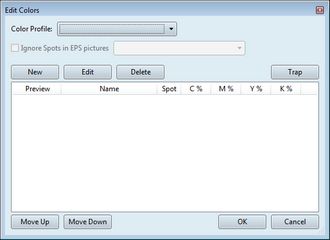Create permanent colors
When creating a new typography, the color table, that you display by clicking on the Edit button next to Colors, is empty and it appears as:
Add colors one-by-one.
1.Select a color profile you want to use for the screen display.
Note: the list of color profiles depends on the profiles, installed on your workstation. The selected color profile must exist on all GN4 workstations.
2.Click New to display the color definition dialog box, and then enter the percentages for CMYK (or click RGB, and then enter percentages for RGB).
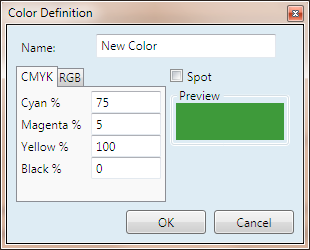
3.Optionally, you can define a new color as a spot color, by clicking the Spot check-box.
4.Click OK.
See also