Check-out a budget
When you open a budget, you cannot edit its properties not its task, until you check it out.
1.Open the Planning main tab as explained in Open or close a main tab, and then display list of budgets.
2.Open a budget as explained in Open a budget.
The budget properties are all dimmed: to be able to edit budget, you need to check it out:
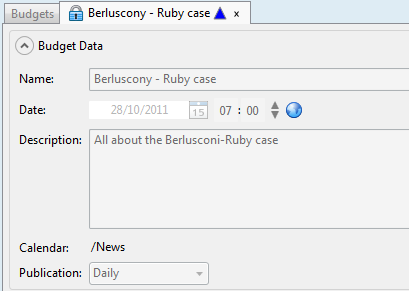
To check-out a budget, on the main toolbar, click the check-out icon:
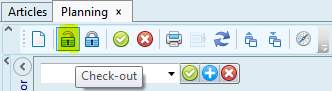
The budget fields are then enabled and you can edit budget properties, and add tasks.
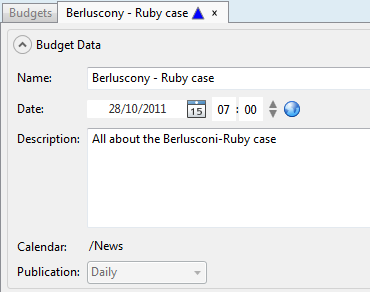
Note
If you cannot locate the main toolbar or it is not displayed, on the Window menu, point to Toolbars and then click Toggle main toolbar.
See also
