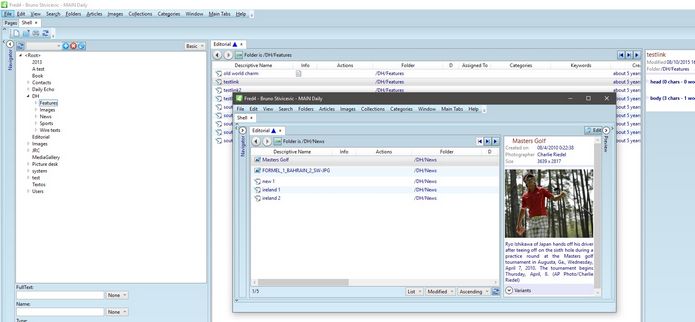Open or close a main tab
Ted4 and Fred4
To open a main tab in Ted4 or Fred4
If you find the main tab's name in the main tabs ribbon, just click it. All data, loaded on other displayed main tabs, is preserved.
If the main tab you're looking for is not displayed in the ribbon, or if you want to open another tab instance, do one of the following to open it:
•On the Main tabs menu, select the main tab to open.
•Right-click any main tab, and then on the popup menu, select the main tab to open.
Note: since the version 1.5 you can prevent the opening of more instances of the same main tab. See Prevent duplicated opening of the same main tab.
To open a main tab in a new window (the same instance of application)
Hold CTRL while clicking the main tab command on the menu.
The new tab is opened in a new window that you can position of another monitor.
The following screenshot shows the Fred4 with Pages and Shell main tab opened in the same window, and with an addition Shell window that you can drag to the second monitor.
To close a main tab
Select it first, and then click it's close button (x).
Note: if there's unsaved content, you will be prompted to save it first.
To switch to another (open) main tab
See Switch to another main tab.
All main tabs: Articles, Collections, Contacts, Editions, Pages, Planning, Publishing, Shell, Start, Tracking, Trash can
GN4 browser
To open a browser main tab, if its name is displayed in the main tab ribbon, just click it. All data, loaded on other main tabs, is preserved.
If a main tab you want to open is not displayed in the ribbon, click the down arrow on the right end of the main tab ribbon, to display the hidden tabs, and then select it.
It is not possible to display multiple instances of the same main tab.
I4
To open an I4 main tab, click its name in the main tabs left sidebar. The main tab expands and shows all its actions. Then, click the action. All data, loaded on other displayed actions, is preserved if you pinned the action screen, otherwise it is replaced.
You can display multiple instances of the same action - if you pinned the previous action.
Alternatively, click the workspace tab - this displays the workspace-specific left sidebar of main tabs.