Check-out a budget and tasks
When you open a budget, you cannot edit its properties nor its task, until you check it out.
To check-out a budget and all its tasks in one step, hold SHIFT and then on the main toolbar, click the check-out icon:
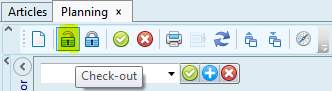
Notes
•If you cannot locate the main toolbar or it is not displayed, on the Window menu, point to Toolbars and then click Toggle main toolbar.
•If you check-out only the budget, you won't be able to edit tasks, unless you check them out.
See also
