Assign task to a user
Locate a task as explained in Display tasks, and then edit a task as explained in Edit a task.
Assign a task to an user in Ted4 or Fred4
On the General tab, click the User field and then click a user:
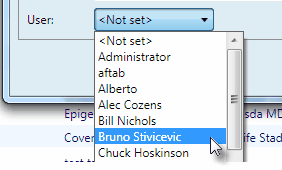
You can assign only one user.
Assign a task to an user in browser
On the General tab, start to type in the Assigned to field. This updates the list of matched names, displayed below field.
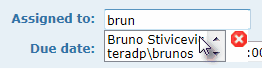
Click a name in the list to assign.
The list now looks like as:
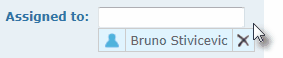
See also
