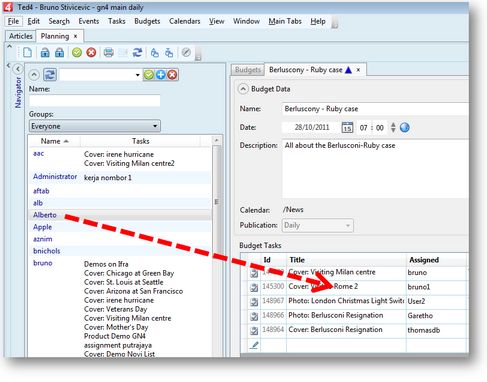Assign task to an user in a budget
You can assign an user to a task on the Planning main tab in Ted4/Fred4 or on the Budgets main tab in the browser after you opened and checked-out a budget and tasks, or only one task.
Click the Users navigator, and then drag the user over a checked-out task, to assign the user to that task.
See also
Assign task to a user in the Edit task dialog