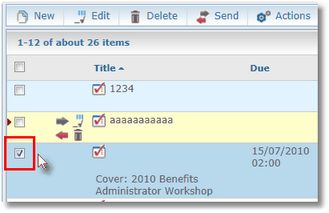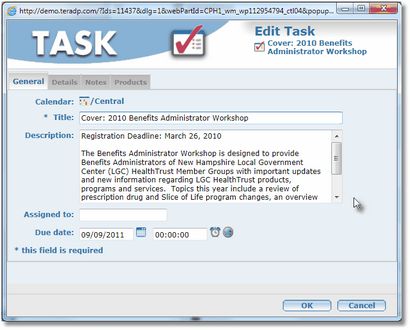Assign contact to a task
First, locate a task as explained in Display tasks, and then do one of the following:
1.In the listing of the Planning main tab in Ted4 or Fred4 double-click a task (or on the Edit menu, click Edit) to display the editing dialog for the task. 2.Click the Details tab: 3.Do one of the following: •If the contact is not in the GN4 database, in Contact enter the contact description. •If the contact is in the GN4 database, on Contacts, click the See also Edit Task dialog box for the detailed description. |