Section-level color attributes for text
Since the version 1.6 we added the section-level colors to be used in the article texts, when you need that the text color follows the page section default color.
You can access the section color in GNML tags, prefixed by the Bell sign @, e.g.:
>co !@tx_sectionColor!<
This is covered by the change GN4-1834.
Creating section-level colors in your current typography
Create a series of colors, named as section, prefixed by the "color" string. For example, you create colors named colorNews, colorSports, colorFeatures and so on, and colors named headNews, headSports, headFeatures and so on.
The colors are common to all the titles that share the same typography.
On the following screenshot you see the colors for the following sections: Sunbiz, Media & Marketing, Multi words Section, Sports, Feature, Tech today, Fashion, Lifestyle, Good vibes. The colors prefixed by head are not shown on the screenshot. Take care to spell the section name correctly!
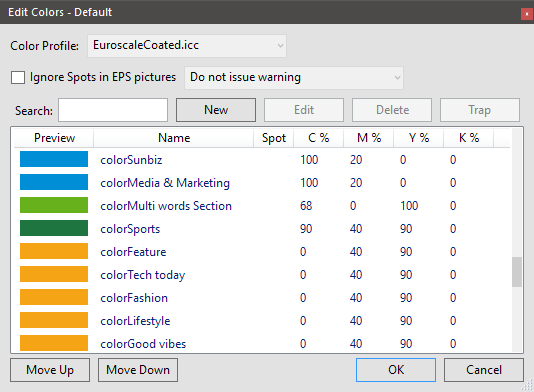
Apply the section-level color on a text
Use it in a articles text in this way:
>co !@tx_sectionColor!<
>co !@tx_sectionHead!<
Note: the above won't work in a local text or on master pages, but only in article element. For the tags that work in a local text on a master, see Section-level color attributes for master pages.
Why the section-level color doesn't appear?
After creating a new article where you want to insert a tag or style with the section-level color, save the page in order for the color to appear correctly in the text. Also, save the page after pasting article frames that contain the section-level color onto page in another section. This requirement is due to the fact that the section-color attribute reads a value from the database, and the database gets updated when you save a page.
Moreover, if the alerts are not enabled in your preferences, you will need to refresh the page manually after pasting article frames that contain the section-level color onto page in another section. See Enable receiving of automatic alerts in Ted or Fred.
See also
Using custom page/edition attributes in GNML tags
Note
The functionality is available in 1.6.1977.x or newer, while the schema addition with the page attributes sectionColor and sectionHead are available since 2.0. See Additions to the GN4.XSD schema for the section based color.
See also
Schema addition for WriteEditionDate
