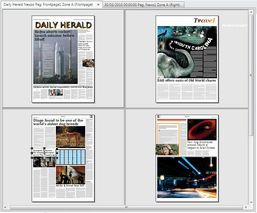About opening and closing pages
You can open in Fred4 any number of pages at once, even belonging to different editions - but not belonging to different titles. You can open pages in all the titles to which you have access. If you open a page with stories in folders where you do not have a read access, to they will not be displayed. You can open pages in Fred4 from the Shell, Fred4, or Production Tracker.
You can open and close pages on the Pages main tab in Fred4.
When you open a page (by double-clicking it in pages navigator), it opens in a content (document) tab. You can add more pages (from the same edition) to a content tab. You can force the opening of pages on the separate tabs. See Default opening mode for pages for details.
Should you need to work on two or more editions at once, their pages will open on two or more separate content tabs. This happens automatically.
You can open up to 50 pages at once in any number of content tabs.
You can open pages in read-write mode (the default one), or in view-only mode.
On the following screenshot, four pages of the "Daily Herald Nexpo" edition are displayed on the first content tab, and some pages of the "30/03/2010" edition are displayed on the second content tab.
Pages and windows
You can choose to open more pages in one page tab (a multi-page view), or each in a separate page tab. Default is to open pages in a multi-page view. See the note about double-click in the About multi-page view to learn how to change default opening.
Pages and layers
When you open a page composed of more layers, all the layers are displayed at once. Then, you can hide or redisplay individual layers.
Access to pages is controlled at the layer level: a user 'checks-out', that is, marks a layer as being in modification.
Once a layer has been checked-out, other users cannot check it out, but they can still view it, or check-out other layers on the same page. This means that it is possible to limit users to view-only access for pages that others are modifying, and that multiple users can work simultaneously on the same page - each on a different layer. It is possible to reload single layers or the complete page with a command, and it is possible to periodically reload a complete page opened in view-only mode (no layer checked-out).
Pages and shared layers
You can open simultaneously up to 33 pages sharing the same layer.
Page open modes
You can open pages in two modes: for editing, or for viewing. It will be possible to edit a one-layer page only if someone else is not editing it, and if its layer is not locked. Otherwise, you will be able to unlock it only if your lock level is high enough. When you open a multi-layer page for editing, if your personal preference was set so, all the unlocked layers of that page are automatically checked-out for you so you can edit any of them. Other users will not be allowed to edit any of these layers, unless you free one or more layers.
The ability to open pages for editing depends also on the version of Fred4 you are using (Fred4-Lite, Ted4-Extra, or full Fred4). In GN4 systems, on the personal or workgroup level you can prevent someone to run full Fred4.
Pages and permissions
There are no native permissions related to pages, but there are permissions on sections and zones.