Default opening mode for pages
You can choose the default opening mode for pages.
The default is to open pages in a multi-page view.
This is a personal preference for each user. Find the preference on the Opening sub-tab of the Extra tab of the Fred Preferences dialog box:
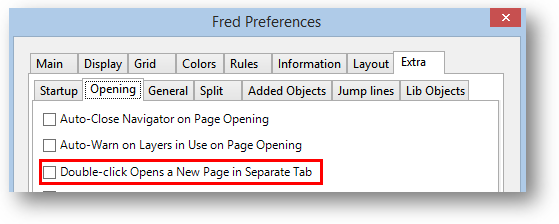
Should you want that the default opening should be in separate tabs, and you don't want that every user has to tick the Double-click Opens a New Page in Separate Tab, create an override sub OnPageDoubleClick in the CustomFredAddIn, and replace in it AddDesigner with OpenDesigner.
<ShellCommand(CanExecute:="HasSelectedObject")> _
Public Sub OnPageDoubleClick()
'If shift is pressed open object else open designer:
If AddInUtils.IsShiftKeyPressed() Then
EditObject()
Else
AddDesigner()
End If
End Sub
