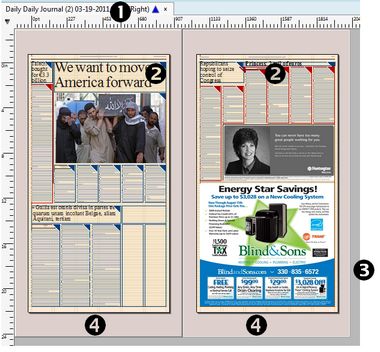About multi-page view
You can display and edit more Fred4 pages of the same edition in one multi-page view in a content tab. Pages are displayed in a grid, each with own "paper" ("paper": a background with customizable color) and pasteboard (with configurable size and color - the same for all pasteboards).
The following screenshot shows a content tab with two pages in the same multi-page view.
(1) Content tab with multi-page view
(2) Pages with customizable paper color
(3) Background
(4) Individual pasteboards with customizable color
On the View menu, point to Multi-page view, and then select an option to manage multi-page, or display and use the Layout toolbar (Window > Toolbars > Layout).
See also