About duplicated pages
A page is considered as a "duplicate" if in the same edition there's another page with the same page number, zone and section.
Duplicate pages are not allowed.
On the following screenshot, both pages #1 belong to "no zone", "no section", and therefore a warning icon is displayed on both pages. You won't be able to save this edition.
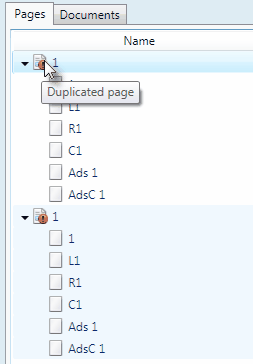
It's enough to assign one of those pages to a section, or to a zone (or both), and duplicate warning goes away.
