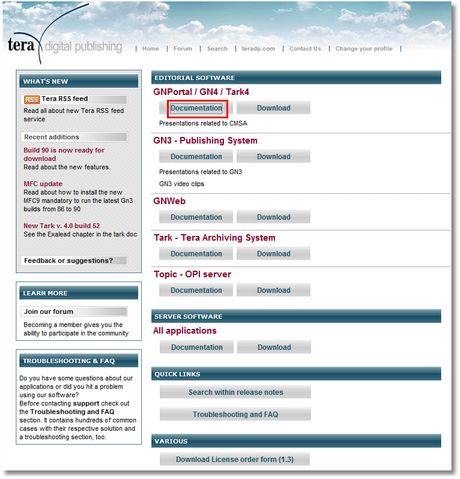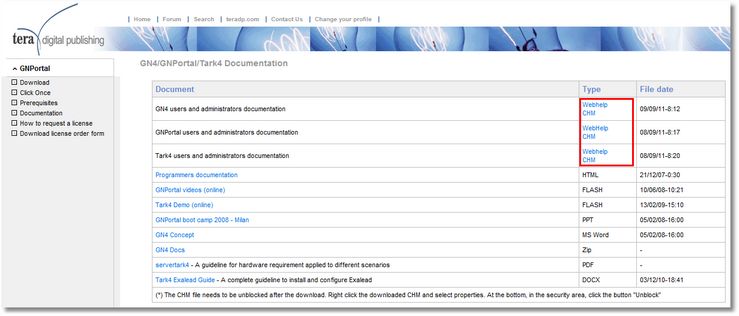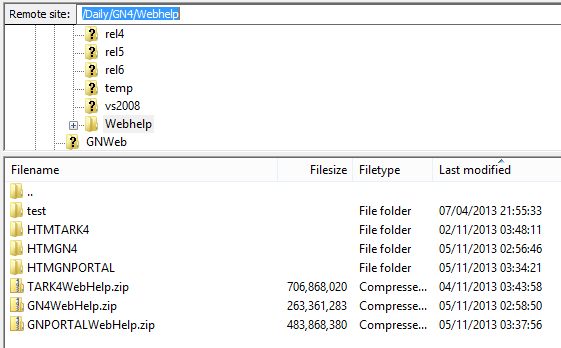Downloading GN4 CHM help or Web help to install on your server
The GN4 help may be installed on your computer during the system installation. That is an optional step, so the help may be not available, or it may be available only by accessing an URL on a server in your LAN or WAN.
Due to its huge size, the GN4 help is typically not a part of a ClickOnce package.
To download the latest up-to-date documentation from the Tera Web site, you need an user name and password, and the Internet access.
Download and install on your computer the NcFTP client 3.2.5. for Microsoft Windows. Should this link appear broken, then use Google to find NCFTP, click Download and then find the NcFTP Client 3.2.5 for Microsoft Windows. Run Notepad, and paste the below code. @echo off ncftpget -u ftpuser -p 0nly4St@ff -E ftp.teradp.com C:\tera\GN4\bin "daily/gn4/main/chm/GN4.chm" pause Make sure that the highlighted path corresponds to the path of your GN4 applications, or from where you want to run the help file. Otherwise, change it. Save the Notepad file with the name dloadGN4help.cmd or with any other name but keeping the cmd or bat extension. Prior to double-click the dloadGN4help.cmd file to run it, make sure that the GN4 help file is not displayed on your computer - if so, it will appear as 'in use' and the downloader won't be able to replace it. Should the download be interrupted for any reason, in the target folder delete the GN4.CHM file first, as it will be incomplete and corrupted. The file size is about 248 MB. |
Open the Tera Web site technical section, and then click the Documentation link in the GNPortal/GN4/Tark4 section: On the Documentation page, click the CHM link of the variant you want to download(GN4, GNPortal or Tark4), and then save the file locally, in the same folder where you installed the GN4 applications. The file size is about 248 MB. If you have access to the FTP server, the CHM documentation files are in the ...main/chm folder. The file size is about 248 MB. Since build 888, there's also the end-user oriented help file, named GN4S.CHM, available only on the FTP server. |
Open the Tera FTP site and then navigate to the Daily/GN4/WebHelp folder. Select and download ZIP file you need: GN4WebHelp.zip is for GN4 systems, Tark4WebHelp.zip is for Tark4 systems and GNPORTALWebHelp.zip is for GNPortal systems.
For further instructions see Configuring GN4 to use help from Web server. |
See also