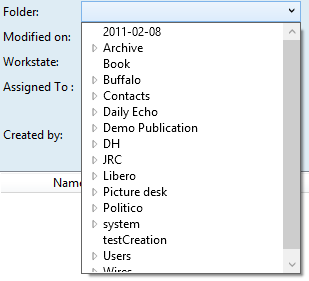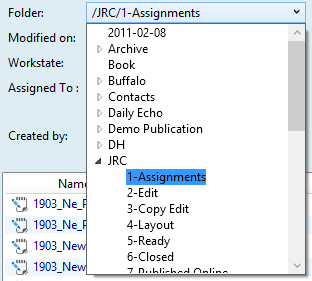Task: Select/deselect one or more folders
1.On the Articles Navigator, click the Folder box, to open the list of folders.
2.Click the 3.Click a folder to select it - its path appears on the Folder box:
|
1.Click the Folder box, to open the list of folders: the selected folder is highlighted.
2.Click the highlighted folder to deselect it - the Folder box goes blank:
|
1.On the Articles Navigator, click the Folder box, to open the list of folders. 2.Click the 3.Hold the CTRL key while clicking a folder to select it: the folder gets highlighted but the box does not close, allowing you to continue to click and select. |
1.Click the Folder box, to open the list of folders: the selected folders are highlighted. 2.Hold the CTRL key while clicking a folder to deselect it: the folder is not highlighted anymore but the box does not close, allowing you to continue to click and deselect - you need to do it one-by-one. |
See also
Selecting folders (and other tree-based items)