Get the object's position and dimensions
Important: Ulock and ungrop objects before measurement and Move the zero-point on the original page
Generally, to get an object's position, click it and then read the values in the Control palette.
For example, the position of the selected image is 0.088 pt and 30.171 pt, while the width is 496.699 pt and the height is 290 pt.
Round Fred values: 0.088 pt is surely meant to be 0pt. 496.699 pt should be rounded to 496.7 pt.
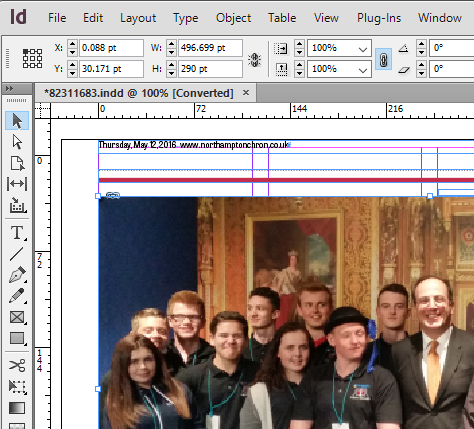
u Proceed to the next topic in the table of contents.
