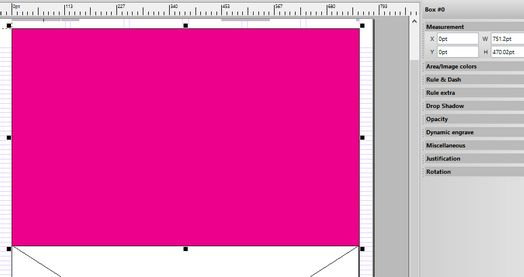Get the editorial hole dimensions
Before you create a APM template library, you need to measure the editorial hole on the Fred page. An auxiliary Fred command designs a temporary box over the free space using the same discovery algorithm that uses the APM engine.
For the procedure, see How to review the editorial holes?. For the gaps, see About the gap between editorial hole and ads.
The box size, recognized by the free space discovery algorithm is 751.2pt x 470.02pt (read from the Fred Measurement palette).
Please notice that, as the page layer had no vertical nudge, the editorial hole is touching the ad. You have two choices: one is to delete the magenta box, to set the nudge to whatever suitable value and to repeat the procedure, and measure the adjusted hole. Another choice is just to subtract the potential nudge value from the hole. However, on a production system you need to have the nudges that are coherently set on all the masters.
In this case, let's assume the nudge of 10pt, therefore, the normalized height becomes 460.02pt.
How to adjust the editorial hole dimensions?
Having in mind the built-in vertical tolerance of 40pt and the horizontal tolerance of 10pt in recognizing the hole, it means that the values in the following range will be recognized as the editorial hole from the above example:
width = 741.2pt - 761.2pt
height = 420.02pt - 500.02pt
The choice is yours. We chose here to consider the width of the hole to be used in the name of the object library that will contain the objects suitable for this hole to be 751pt and the height to be 460pt.
See also
About the editorial hole tolerance
Configure the editorial hole tolerance
Check the coherence of your libraries and your editorial holes
u Proceed to the next topic in the table of contents.