Removing a jump article from all pages
To remove a jump article from all the pages where it flows, open for editing (check-out) all the layers where the article flows, or where it is booked.
The way to find out which layers you have to open is to display the Links dialog box (Articles > Link > Show links). For example, on the following screenshot you can see that the selected article element is linked to the layer Voorpagina and booked to the layer Binnenland Links. To be able to unlink it from the edition, open and check-out both layers. You can use the dialog box to open layers.
Select the layer you want to open and then click Open page(s).
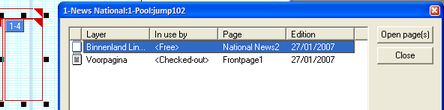
Important: the jumps are related to article elements, not to the article itself. Thus, in a single article, there could be elements that do not jump and others that jump between different layers. Under normal conditions, though, typically only the body element jumps.
Unless you open all linked or booked layers, you will not be able to remove/unlink the entire jump article.
See also
Unlink article elements from jump layer
Jump information (jump booking).
