Create quick colors
To create a quick color in Fred4, on the Pages main tab, use the Area/Image Colors palette, or Rule & Dash palette.
Create a quick color
1.On the A list of the palette, expand the list of colors and then double-click any color icon - that will display a Color Definition dialog box (displayed on the step #2):
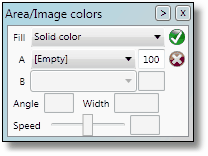
2.In the Color Definition dialog box select the individual CMYK or RGB components.
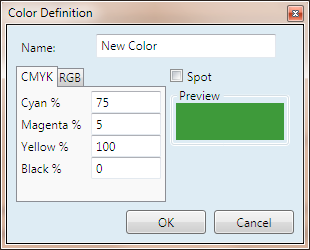
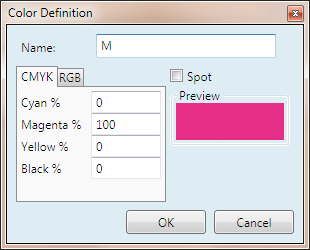
3.Click OK.
4.A quick color appears on the list of colors, automatically named as "#" followed by component values, but it's not added to the permanent color table.
5.Now, you can apply it to the object.
See also
About permanent and quick colors
