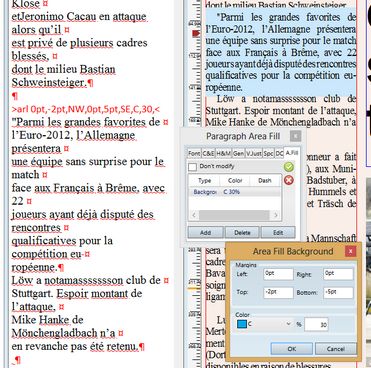Add solid colors to paragraph background
You can set the background color of text in a paragraph (entire paragraph).
1.Display the Control palette (CTRL+T) and then click the A.Fill tab.
2.Click the Add button, and then specify the margins, color and shade. Note: negative margins expand background over text, while positive margins create a transparent border.
Note: this procedure does not change the text flow, nor it moves the paragraph down. Therefore you may want to make space above and below the current paragraph and to apply left and right indent.