Library objects and Tool formats in linking to articles
Use the Tool palette to define formats for article linking.
For example, you can set the tool on body frames of a library objects to Select an existing article or create a new one, to Link, and to apply the Body format, while you can the tool for the head frame on Select an existing article or create a new one, Link, and apply the Head30 format.
Note: in builds prior to 2.1.2337 the Format field is enabled only if you tick the Link check-box.
What happens when you drop such object on a page? First, it prompts you to select an article, and then it applies on its elements the formats, specified in the object.
Note: the format, specified in Tool will be applied on article elements also if the Link is not ticked, assuming you ticked your personal preference to When Linking, Keep Local formats.
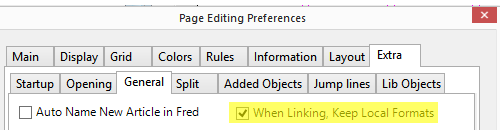
EXAMPLE 1
Let's suppose you have selected an unlinked article that contains only the body element. The element uses the format default. Result: the article will get also the head element, formatted with head30, while the format of the body element is updated to body.
EXAMPLE 2
Let's suppose you have selected select an unlinked article, created in Ted4, that contains a head element, formatted with the head40 format, and a body element formatted with body6. Result: the head is reformatted to the head30 format, while the format of the body element is updated to body.
![]() The tool actions run only when you drop a library object on a page.
The tool actions run only when you drop a library object on a page.
