Change headline height in splitting
You can change the default headline height for split frames.
On the Tools menu, point to Split, and then click Split preferences. In the Preferred headline heights box enter a single value for the new headline height, click OK, and then press and hold SHIFT while pressing the numeric key, corresponding to the same number of columns.
On the following screenshot (left), the headline height was 45pt, and there were three columns. We selected headline frame and all columns, changed headline height to 63pt, and then,pressed SHIFT+3. The selection was re-split in higher headline and three columns (right).
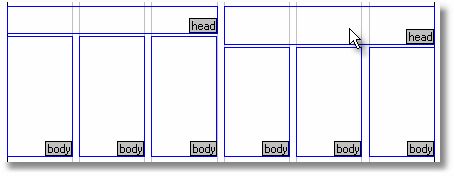
Note
This method is applicable only if you are not using the multiple values in the preferred headline heights.
See also
