Resolve problem with locked edition items
A page, page layer, master page, a master library, a library object or an entire edition may appear to be locked by a user, although this user is not working on these elements.
Typical cause is that the GN4 application crashed while elements were locked, and the user didn't re-launched it, to unlock the items automatically.
Unlock such locked items and allow editing on the Editions main tab
1.Run Fred4 and then on the navigator of the Editions main tab, select the edition where elements are locked.
2.On the Edition menu, click Recover. This display the dialog box with the list of all locked elements,
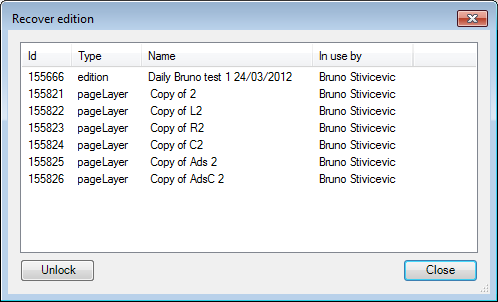
IMPORTANT: ensure that the listed users are not working on the locked items, otherwise, a forced unlock may cause data loss!
3.Select one or more locked elements to unlock, and then click Unlock.
To recover an edition and elements on the Pages main tab
On the Pages Navigator of the Pages main tab, while any page of an edition is selected, click the right triangle button, and then select Recover items.
If there's something to recover, a dialog box is displayed with the list of all items that are currently locked and by whom.
Select one, more, or all, and click Unlock.
About the dialog box
The list of locked objects in the Recover edition dialog box contains the elements that are currently locked. The list is updated each time you select an edition, but it not updated if it remained open, and the locking status of the edition's elements changes.
The list consists of following columns:
| Id | Unique object id |
| Type | Type of locked element: edition, layer, page, layers list etc. |
| Name | Name of locked element (if apply). |
| User | Name of the GN4 user who locked element. |
About recovering
If an edition cannot be deleted, an error message with details about the problem is displayed. This means that either the edition, or its elements, are locked, or there was a linking problem with articles.
Important note
Since it is not possible to distinguish elements which are locked in regular way (i.e. at this very moment in edition) from elements which remain locked (because GN4 application crashed, but they're not under edition right now), take a considerable care not to unlock the elements which are under editing now. Ensure that nobody is really editing element before unlocking it forcibly!
Bug fixing
In builds prior to 2106, you might open the recover edition dialog, change the sorting of elements by clicking on a column, and crash occurred when you tried to recover an element. This is fixed now.
About permissions
See Enabling users to unlock locked items.
See also
Resolving problem with locked edition items
