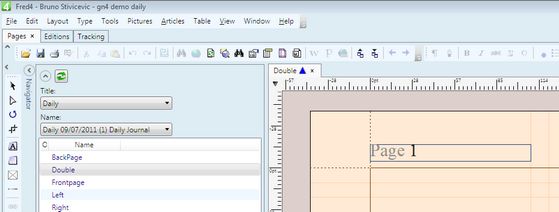Open a master
To open a master, use Masters navigator on the Pages main tab, or right-click a current page.
Open a master by a context menu
On a page, right-click outside any selected object, and then click Open Master.
Note: a master is opened in its own tab.
Open a master from Masters navigator
1.Run Fred4 and then on the navigator of the Pages navigator, click Masters.
2.Select a title and edition, and then click the ![]() refresh button.
refresh button.
3.Double-click a master to open it in a new content tab.
You can open at the same time as many masters you want. Every master is opened in its own content tab.
See also