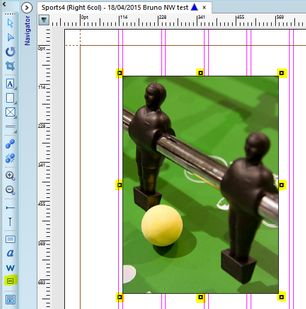Alternate or content selection
Alternate or content selection regards graphics text frames and, since version 2.2 also the images.
Activate alternate or content selection
1.With normal tool ![]() click to select a frame or an image.
click to select a frame or an image.
2.In the toolbox, click the content selection icon ![]() . Note: when selecting a frame, this turns on the graphic text frame and then selects the content.
. Note: when selecting a frame, this turns on the graphic text frame and then selects the content.
The selection handles turn to hollow when you are in the alternate or content selection mode.
In the alternate or content selection mode, all graphical changes you apply on the frame in graphics text frame mode (e.g. color, borders, transparency, shadows) are applied to the content (text) and not to the frame itself. When dealing with images, the content selection allows you to rotate the image while keeping the image placeholder straight.
Improvement in 2.4
Toggle alternate selection icon is now visibly toggled. As for other toggle icons, when it is "pressed", a colored rectangle appears around it.
![]()
Technicalities
The command to switch to the alternate selection is:
Fred4.AlternateSelection Toggle
(Toggle is: 0=standard sel., 1=alternate sel., 2=toggle mode, -1=prompt for current mode. ).
Note: although you can apply alternate selection on frames for which you didn't turn on the graphics text frame mode, keep in mind that changes are not visible on text until you turn on the graphics text frame mode.