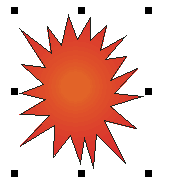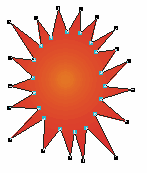Selecting Page Objects
A page object is any element in a page window, such as a path or an imported graphic. More precisely, a frame or path is an object you draw that you can use as a line, a filled graphic, or a container for text or graphics.
Before you can modify an object, you must select it using a normal tool ![]() .
.
There are two selection kinds in Fred4:
•You can select the object’s frame or bounding box (a rectangle with eight handles) to perform general layout tasks, such as positioning and sizing objects.
•You can select the contents of a frame (such as text or an imported graphic) or individual points on a path for tasks involving resizing imported graphics, drawing and editing paths, and editing text.
|
|
Path with bounding box selected with |
Path with anchor point selected by |
Note: Unlike other pagination software, an imported graphic in Fred4 is not necessarily contained within a frame - it is stand-alone. Thus, there's no difference between selecting the graphic or its frame.
![]() Use the Table of Contents to find information. See also Using table of contents in help.
Use the Table of Contents to find information. See also Using table of contents in help.