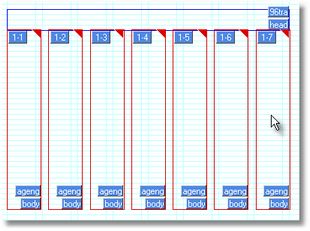About element labels
You can turn on or off the display of the element labels on a page in Fred4. Labels show information about links, element type and format.
Link label is attached to the upper left corner of a frame. The purpose of link labels is to show you the link order. Further details are available in Link labels.
Type label is attached to the bottom right corner of a frame.
Format label is shown above type label. Format labels display only first 10 characters of format name. There is no format label on empty unlinked frame, even though a format is assigned to it. The format label appears only when you enter some text in the frame. Images do not have format labels.
On the following screenshot, the '1-1','1-2' and other numerical labels are link labels, 'head' and 'body' are type labels, while '96tra' and 'ageng' are format labels.
To turn the type and formats labels on or off
On the View menu, ensure that Frames is selected, and then select Types and then select Formats.
Note: if Frames are not displayed, the labels will not appear, even when turned on.
Labels color
The labels on frames which belong to the current article are blue, and letters are white; the labels on frames which are not linked to the current article are grey and letters are black. The labels on frames that are linked to the element of another article (not the current one) are yellow.
See also