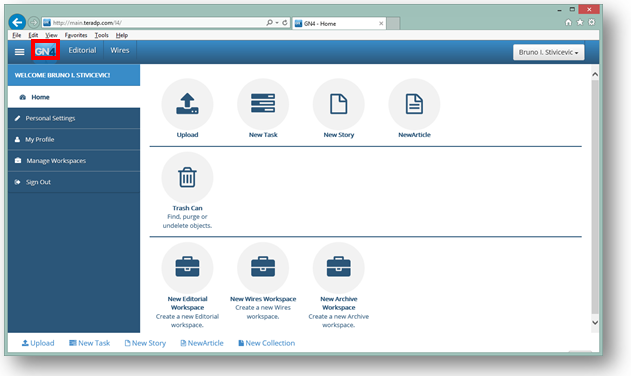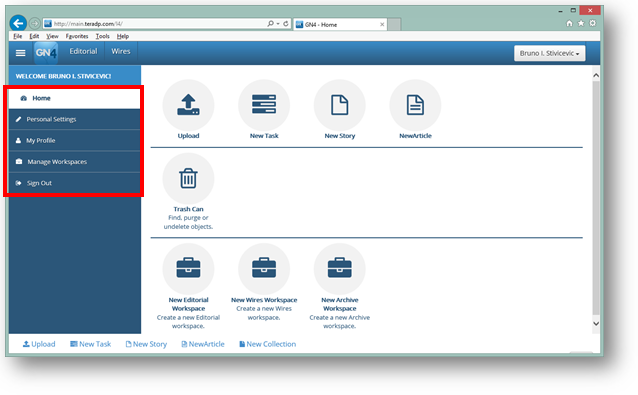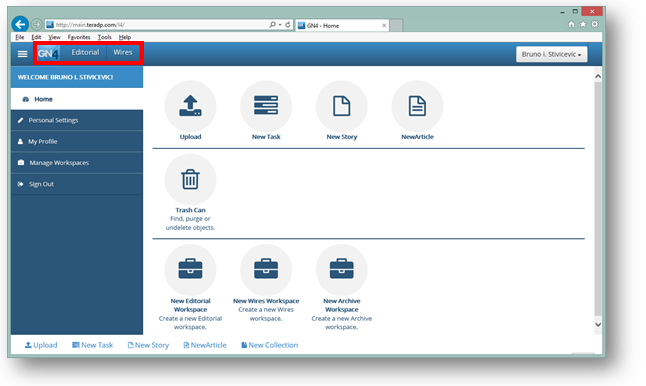Display any I4 main tab
To display the Dashboard main tab, click the GN4 button in the top ribbon:
|
To display a sidebar main tab, make sure that the sidebar is displayed, and then click a main tab button on the sidebar:
|
To display a workspace main tab, click a main tab button on the top ribbon. The GN4 button opens the Dashboard main tab, and other buttons open the related workspace.
|
Note
You cannot display more main tabs in the same I4 window, but you can
•Duplicate the current instance in the browser and then select another main tab in it, or you can display more I4 windows at once (by logging onto I4 more than once). See Run multiple instances of I4.
•Display more listings withing the same content zone. See Pin a listing.