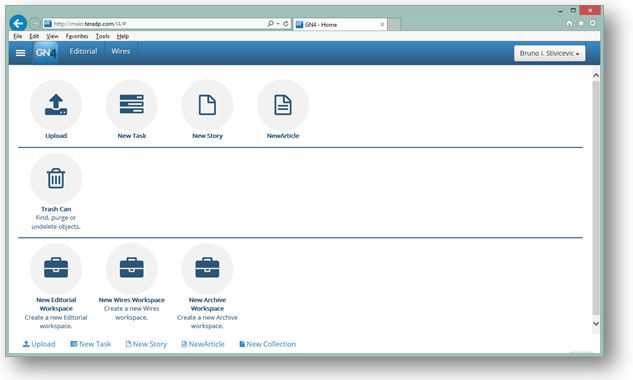Toggle the left sidebar in I4
You can collapse the left sidebar to give more space to the content.
To collapse the left sidebar, click the sidebar button on the top ribbon. Use the same button to display the left sidebar again.
On the following screenshot, the toggle sidebar button is marked in red, and the left sidebar is displayed, so the content is shrunk on the remaining screen width.
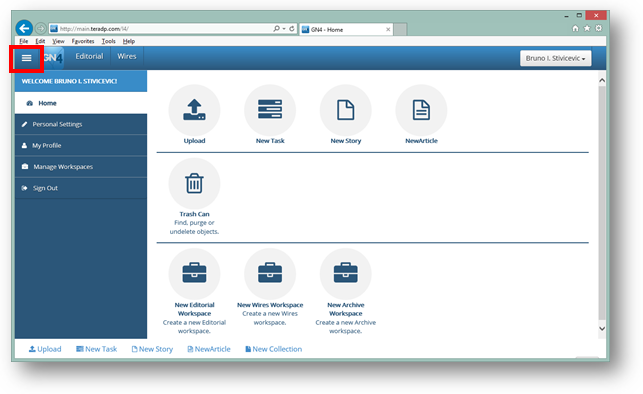
On the following screenshot, the left sidebar is collapsed so the content takes the entire width of the window - but the toggle sidebar button is still displayed, so you can click it to get the left sidebar back.