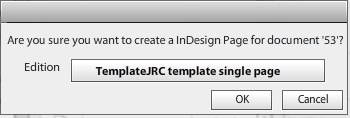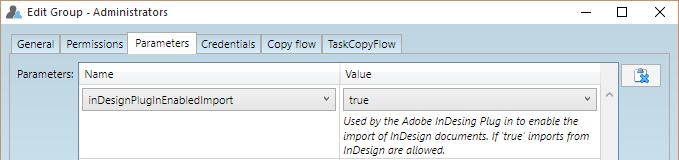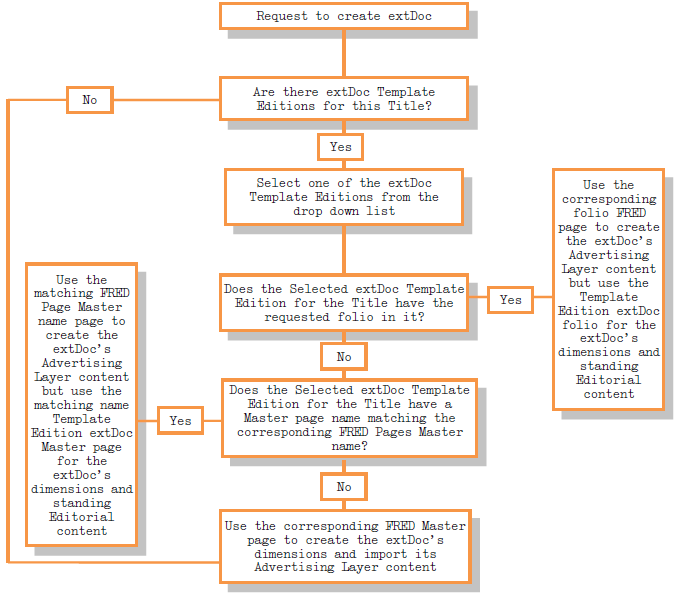Create an InDesign edition from a Fred edition
You can generate the InDesign documents from existing Fred pages and/or InDesign Template Editions.
You can create either a single page document or a whole Edition of page documents.
1.Display the list of editions in a title. 2.Select to display Fred pages, or Fred and InDesign pages as explained in display a list of pages on the Editions tab. 3.Double-click a Fred page you want to create an InDesign document from. 4.Select the edition template you want to use.
5.Click OK. The progress bar runs whilst the document is creating. 6.Select to display InDesign pages, or Fred and InDesign pages as explained in display a list of pages on the Editions tab. 7.Double-click a new page to open it and start to work. Note If an InDesign document already exists in the Edition for that Fred page, running this function will NOT recreate or overwrite the document again. If the document is required to be re-created then the existing InDesign document must be deleted first. |
1.Display the list of editions in a title. 2.Click to select a edition to create InDesign pages from. 3.Click the icon #6 on the taskbar. 4.Select the edition template you want to use.
5.Click OK. The progress bar runs whilst the documents are creating. 6.Select to display InDesign pages, or Fred and InDesign pages as explained in display a list of pages on the Editions tab. 7.Double-click a new page to open it and start to work. Notes •If an InDesign document already exists in the Edition for that page folio, running this function will NOT recreate or overwrite the document again. If the document is required to be re-created then the existing InDesign document must be deleted first. •If the chosen Template Edition document contains a page name folio matching that of the Fred page folio (i.e. Page 6) then the Template Edition document (extDoc) is used to create the page documents dimensions and Editorial Layer but the Advertising Layer is created from the Fred page. •If the chosen Template Edition document doesn’t contain a page name matching that of the Fred page (i.e. Page 6) but does have a Master page name matching that of the Fred pages Master page name (i.e. LEFT), then the two matching Master page(s) are used to create the Editorial Layer (from the Template Edition Master extDoc) and Advertising Layer (from the Fred Page Master page) respectively. •If there are no matching Master page names between the Template Edition document and the Fred page then the Fred pages Master page is used to create the Advertising and Editorial Layers. •If any Fred document used to create a page page has Editorial or standing material on it, this content is not transferred onto the created InDesign document. Only the Advertising Layer content can be inserted from a Fred page when an InDesign document is created. |
To enable this feature set the GN4 user/group parameter called inDesignPlugInEnabledImport to true.
|
|