Create top rules in Fred
On the following screenshot you see the original object. On the next screenshot, you see the Fred objects.
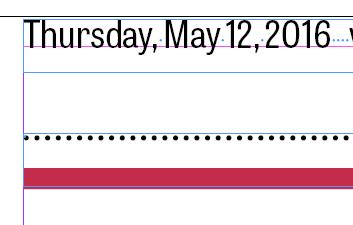
Note the structural differences: both rules in InDesign flow in a text box.
You read their properties in the step What about special cases?.
The top rule in Fred is a page rule, using Japanese dots pattern and having the same weight as the InDesign rule. The X position is shifted a bit towards right, to ensure the same circle alignment as in InDesign.
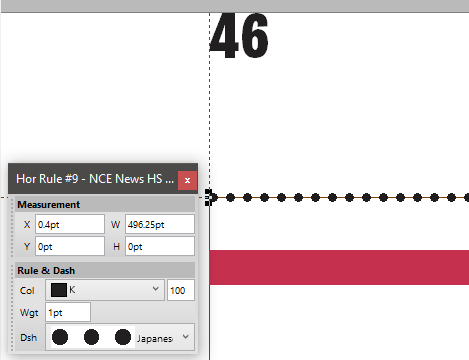
The second Fred rule, for which we created a color with the same CMYK values as in InDesign. Please note that for the same or near display of colors, we adjusted the color profile in Fred to match the InDesign's one: Adjust color profile.
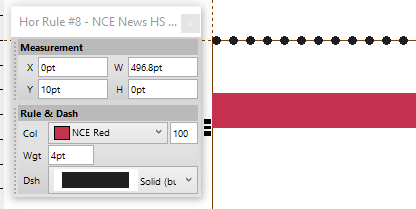
See also How to compare the original and Fred objects?
u Proceed to the next topic in the table of contents.
