Create an object library (or use an existing one)
How to find out whether you need to create a new object library or you can use an existing one?
If this is the first page of the kind (full page, or horizontal, or vertical split, or corner-ads page - see About editorial holes), then you need to create a new object library. But, if you already processed a similar page, then locate an existing object library, and then add the page there.
Add a new library
1.On the Pages main tab, click the Libraries tab.
2.In the Title box, select the title in which you want to add a library.
3.Click the > button next to the library name (even if empty):
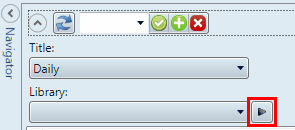
4.In the pop-up menu, click Add library, and then in Name, type the appropriate name for the new APM library.
5.In Description, type the optional description.
6.Click the Add button next to Access permissions box to display the Access permissions dialog box.
7.In the Security list, select the group or users to give permissions to, and then assign permissions as explained in Permissions on libraries and objects.
8.Click OK to apply changes and close dialog.
Note: only the users who have permissions on the Ref objects of a title, can create new libraries in that title.
Note
There are no differences between object libraries to be used with APM and any other GN4 object library, besides the name prerequisites.
u Proceed to the next topic in the table of contents.
