Change the edition deadline
This topic describes how to set the edition deadline. The default edition deadline is the midnight of the edition date. For example, if your edition date is 13-Feb-2015, it's default deadline is 00:00 at 13-Feb.
To change the edition deadline
1.On the Editions main tab in Fred, open an edition.
2.On the Edit menu, click Edition properties, to display the Edition Data dialog box.
3.On the Date field, click the first two numbers of the deadline, and then type the absolute deadline time in hours.
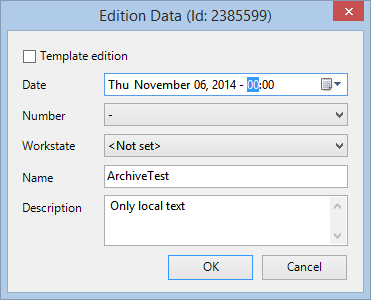
4.Click the second two numbers of the deadline and then type the deadline minutes.
Important
Save the edition to make this change visible to other users.
See also
