Change sort order
An I4 listing may have more than one sort order. In such case, a drop-down list in the listing toolbar contains a list of choices. On the following screenshot, there are two directory styles available: List and Medium Icons.
Click a sort order to reorder the items in the listing.
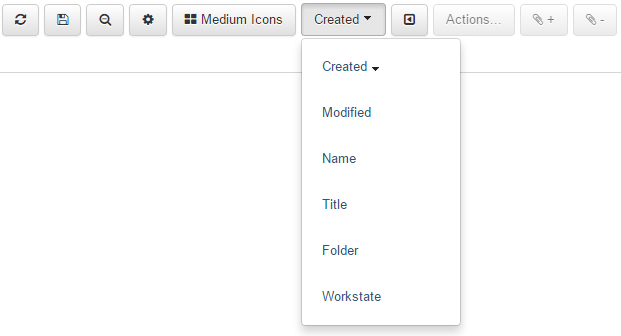
To switch between ascending/descending ordering
Click the same sort order again. The arrow next to the sort order name changes the direction. On the following screenshot, the order on the left is ascending, while the order on the right is descending.
![]()
![]()
See also
