Change directory style
An I4 listing may have more than one directory style. In such case, a drop-down list in the listing toolbar contains a list of choices. On the following screenshot, there are two directory styles available: List and Medium Icons.
Click a directory style to view the listing in a different fashion.
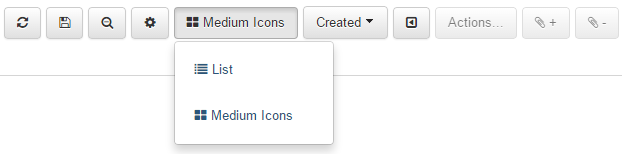
Notes
•If there is only one directory style for the listing, as in case of Articles listing, the drop-down box will not be displayed in the listing toolbar.
•Do not confuse the directory style drop-down list with the sort order drop-down list: they are one next to each other, except in the listings with only one directory style, where you see only the sort order drop-down list.
See also
