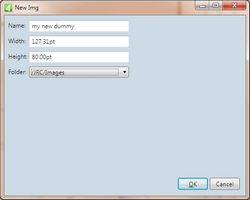Add a dummy image on a page in Fred4
| 1. | Select or create image placeholder of appropriate dimensions on a page in Fred4. |
| 2. | On the Images menu, select New dummy. |
| 3. | Specify name, width, height and folder. Note: width and height are read from the placeholder dimensions |
| 4. | Click OK. |
Note
The booked image will be replaced with the real image as soon as the image with the specified name is dropped in the same folder.
See also
Add a dummy image to the article on the Articles main tab
Book space for a wire or archive image
Add a image placeholder on a page