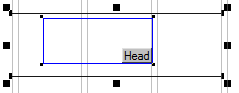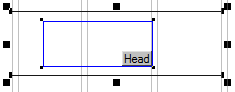Align an object between two objects
You can align an object between two selected objects.
On the left screenshot, three objects are selected by marquee. On the right screenshot, we spread them vertically, by clicking the ![]() icon in the Alignment toolbar.
icon in the Alignment toolbar.
You can also align objects horizontally.
|
|
| 1. | With the normal tool |
| 2. | Click the icon on the Alignment toolbar. |
Note
If the alignment toolbar is not displayed, on the Windows menu, point to Toolbars, and then click Alignment.
See also