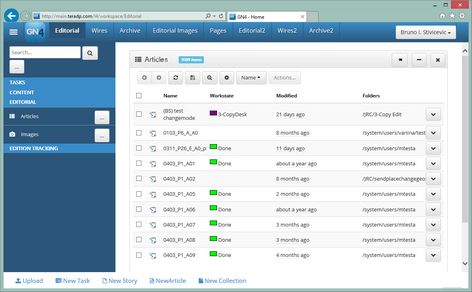About I4 Editorial main tab
To access the Editorial main tab, click the Editorial workspace, and then click the EDITORIAL item on the left sidebar. At the first sight, a listing may not be shown - in that case, you need to select what to display (Articles or Images):
See I4 Articles listing and I4 (Editorial) Images listing for further information.