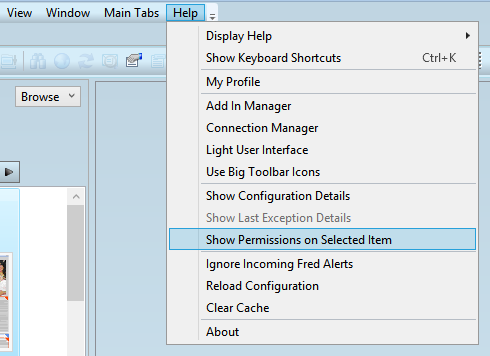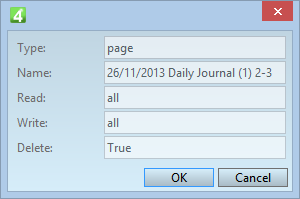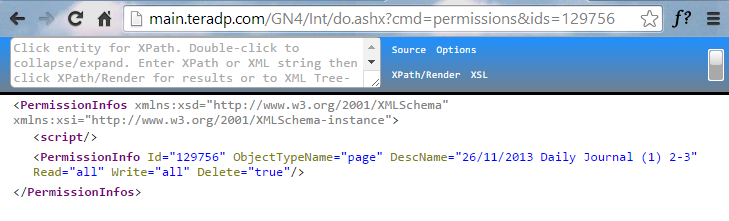Where do I review effective permissions?
You can review effective permissions in EdAdmin4 or Administrative interface in browser. See Where do I edit permissions? for instructions.
The listed data are the read and write effective permissions the user has, if he/she has delete permission and (not shown) if there are reference attributes that cannot be modified due to no 'send-from' permission or that are invalid due to no 'place-in' permission.
If the user has only some read or write permissions, the command lists also the specific object attributes that can be read or written to.
Moreover, you can review the permissions of an item, selected in the navigator, by means of the Show permissions on Selected Item command in the Help menu.
When you run it, a dialog box is displayed, showing the object name (in Type), the descriptive name (in Name), and the effective Read, Write and Delete permissions.
|
To review the permissions, use the command cmd=permissions, followed by ids= and the list of ids, or a single id. Note: To execute a do command, you need to have a valid ticket. The typical manual method to get a valid ticket is to connect first and sign in with your credentials, e.g. on http://servername/gn4/int/Page.aspx?config=home. Now you can duplicate the tab if you want, or use the same tab and type http://servername/gn4/int/do.ashx?Cmd=permissions&ids=12345
|
See also